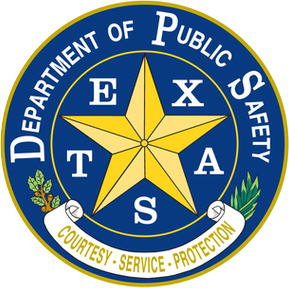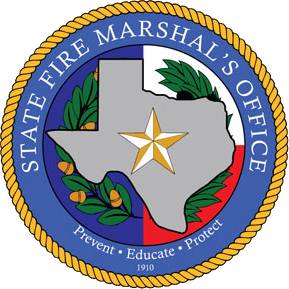Pay Your Bill Online
How To Pay Your Bill Online
We are currently accepting secure, encrypted payments to avoid the risk of paper billing as a result of Covid-19.
Please follow the simple instructions below:
- You will receive your bill from Sentinel with a unique Invoice Number and the Invoice Total to be paid.
- Click the “Make a Payment” button below to enter our secure payment portal.
- In the payment portal, please enter your Invoice Total to be paid and the security code to proceed to the payment form.
- In the payment form, enter your unique Invoice Number and complete your billing information to submit payment.
- You will automatically receive a digital receipt when your payment has been successfully processed.
Our online bill pay system is currently under maintenance
Please contact a Sentinel representative directly if you have any questions regarding your payment: (972) 644-6866
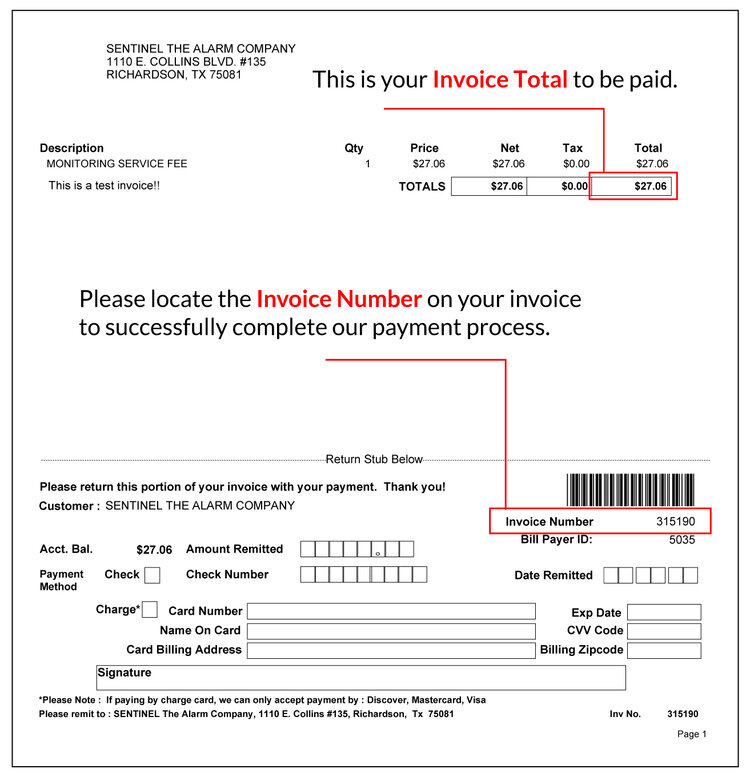
24/7 Emergency Services Available
Speak With A Security Expert.
Please give us a call, or fill out this form and a Sentinel security expert will call you promptly.
Our expert sales and service staff is available during regular business hours from 8:00am to 5:00pm Monday through Friday to assist you. If you have an after-hours request, a technician will be dispatched to contact you, and respond to your location with a fully-stocked service vehicle if needed. Our goal is to keep your security systems and services operating 24/7.
Corporate Office
Local: (972) 644-6866
Toll-Free: (800) 275-6866
Monitoring Center
Local: (972) 644-9575
Toll-Free: (800) 713-6475
"(Required)" indicates required fields